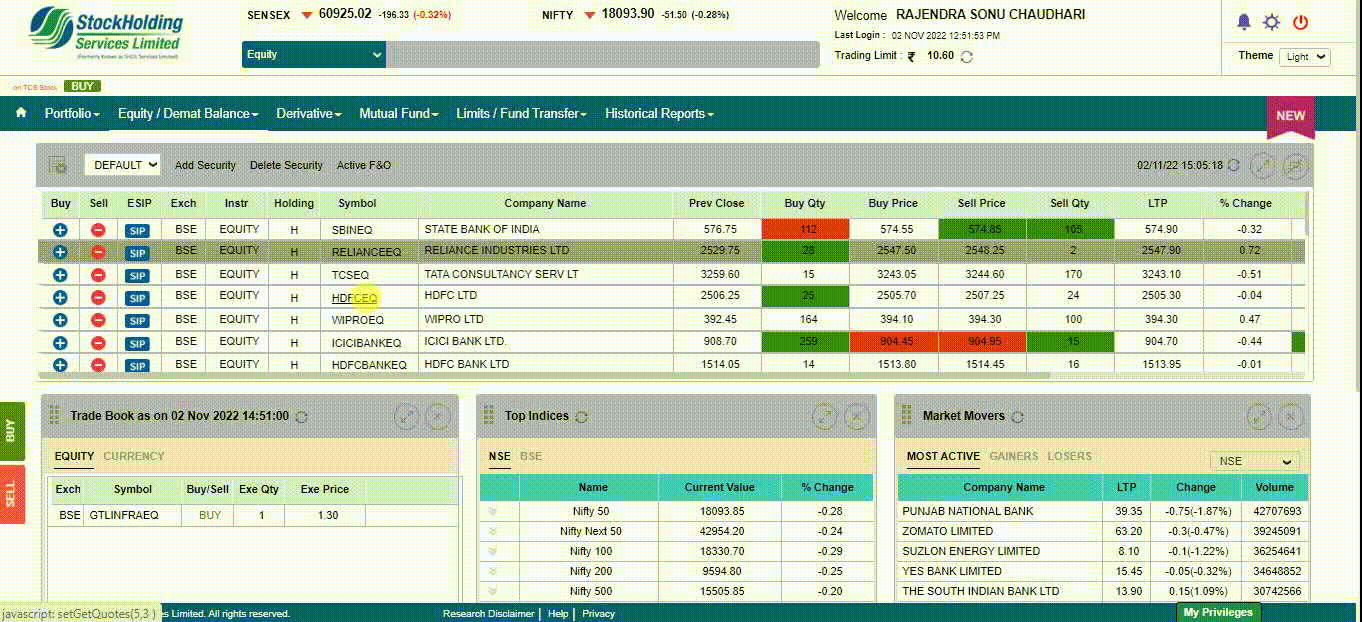Marketwatch
- Click On Manage Watchlist to create new Watch list.
- One can Add upto 10 watchlist, with 30 scrips each.
- To customize your watchlist and add scrips: • Search your scrip by: Add Security • Type the name of the scrip you are looking for in the Add Security , Once your desired scrip is shown on the screen, click on add.
- For Future & Options, follow the same procedure.
Portfolio
- Portfolio is the screen where you can see performance of all your stocks/MF/NCD holdings.
-
This is the window where you will be able to get various information of your holding across asset classed,
some of the information which are available in this are:
• Total Networth
• Total Investment
• Max Gainers and Max Loser
• Sector wise allocation
• Asset wise allocation
• Performance
• Unrealised Profit and loss (stock wise and total) Day’s gain/loss (stock wise and total)
Universal search
One smart search box to instantly search Scrips, instruments and contracts across all segments and exchanges.
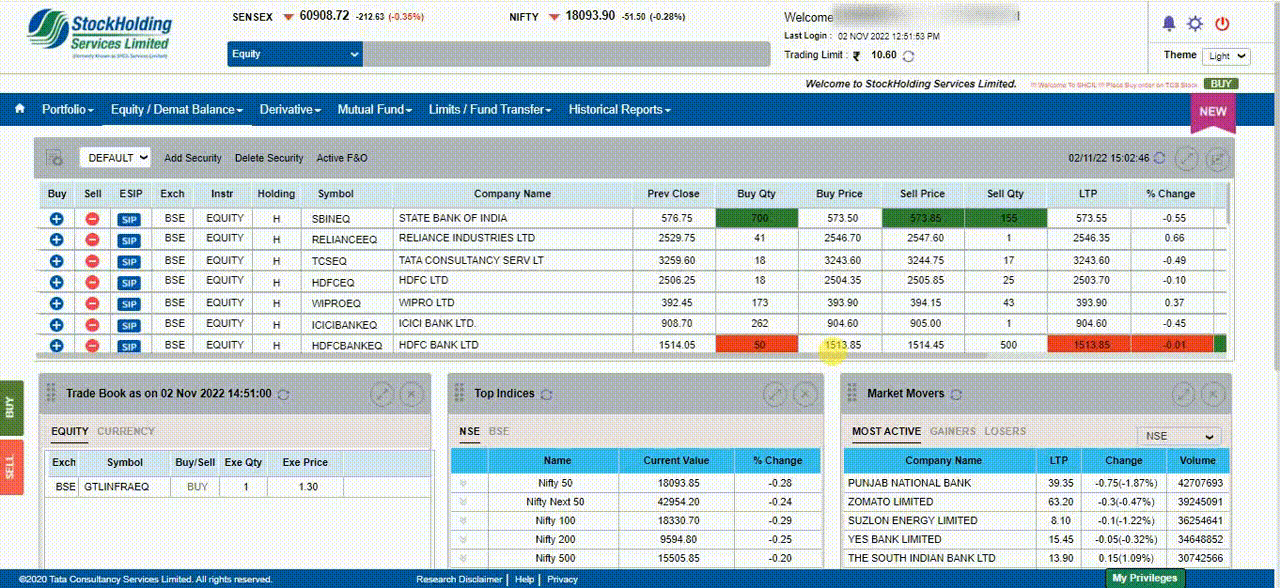
Market depth
- Click the symbol on the marketwatch to open the market depth. Market depth gives the best 5 bids and offers. Multiple market depth windows can be opened at the same time. The dynamic market depth also gives you detailed security report.
- Qty indicates the quantity available for buying/selling at a particular price
- Orders indicate the number of orders pending at that particular price on the exchange
- Open price for the day
- Highest price for the day
- Lowest price for the day
- Closing price of previous day
- Last Traded time
- For Derivative contracts
- Open Interest
- Day High
- Day Low